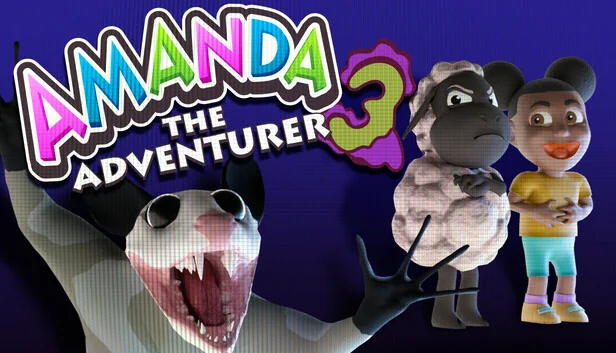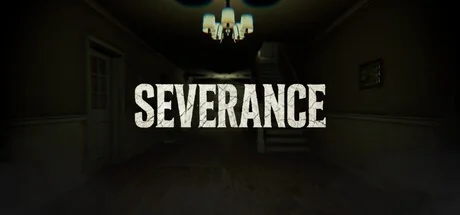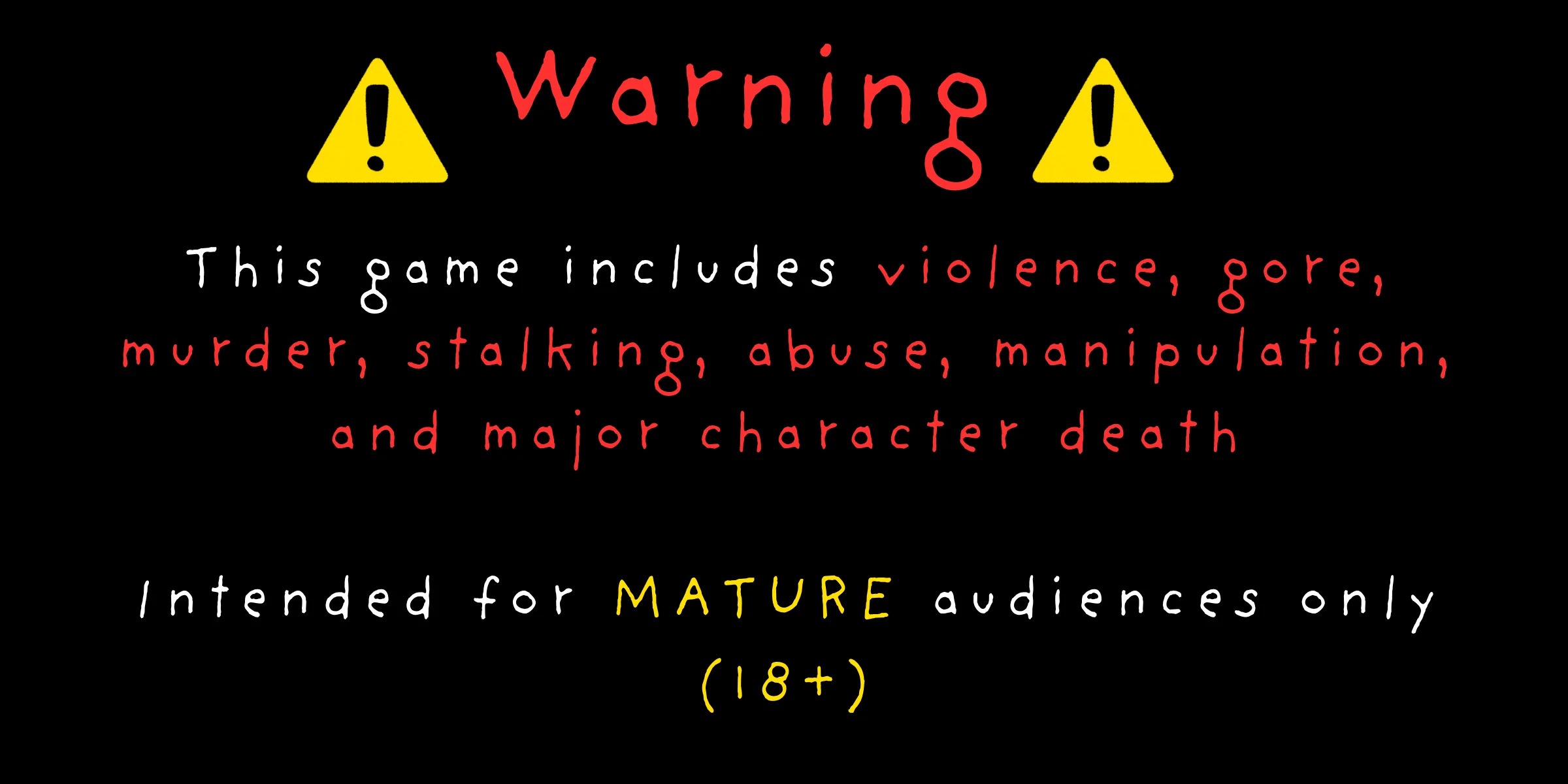Getting Started with Amanda the Adventurer 3
Amanda the Adventurer 3 is the thrilling conclusion to the horror puzzle trilogy. To play this game, you'll need to purchase it on Steam and download it to your PC. The game continues directly from the events of Amanda the Adventurer 2, so familiarity with the previous games enhances your experience.
Basic Controls
The game uses standard first-person controls. Use WASD keys to move around the abandoned Hameln facilities. Your mouse controls the camera view and allows you to interact with objects in the environment. Press E to interact with items, tapes, and puzzles throughout the game.
Understanding the Gameplay
This installment takes the best elements from both previous games, combining escape room-style puzzles with interactive tape viewing. You'll explore abandoned Hameln Corporation facilities while watching old VHS tapes of the Amanda the Adventurer show. The tapes aren't just for viewing - they contain crucial clues needed to solve puzzles in the real world.
Puzzle Mechanics
The core gameplay revolves around discovering clues hidden within the tapes and using them to solve environmental puzzles. Pay close attention to everything Amanda says and does in the videos. Sometimes the answers are obvious, other times they're subtle references that require careful observation. You can rewatch tapes as many times as needed.
Interacting with Amanda
Unlike passive viewing, you'll actually interact with Amanda and her friends through the tapes. Your choices and responses can affect how the story unfolds. The game features multiple endings based on your decisions throughout the adventure, encouraging multiple playthroughs to discover all narrative branches.
Exploring the Environment
Take your time exploring each area. The abandoned Hameln facilities are filled with documents, notes, and environmental storytelling that flesh out the mysterious corporation's dark secrets. Reading these optional materials provides context about Riley's aunt Kate, the creation of Amanda the Adventurer, and the sinister motivations behind the show.
Saving Your Progress
The game features an autosave system that triggers at key checkpoints. You can also manually save your progress at designated save points throughout the facilities. It's recommended to save frequently, especially before attempting challenging puzzles or making important story decisions.